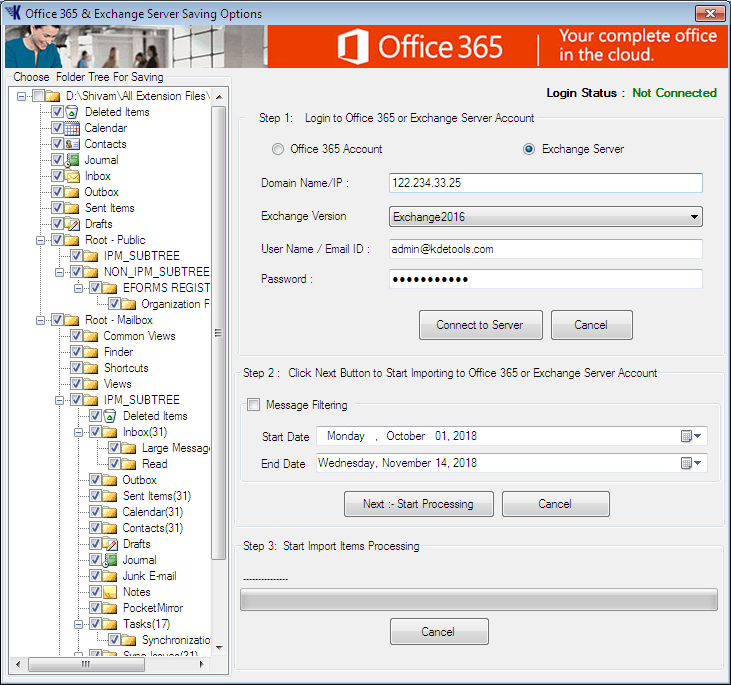How to Convert Outlook PST Files?

Step 1 Download and Run PST converter software, then click on 'Browse Button' to load PST file.
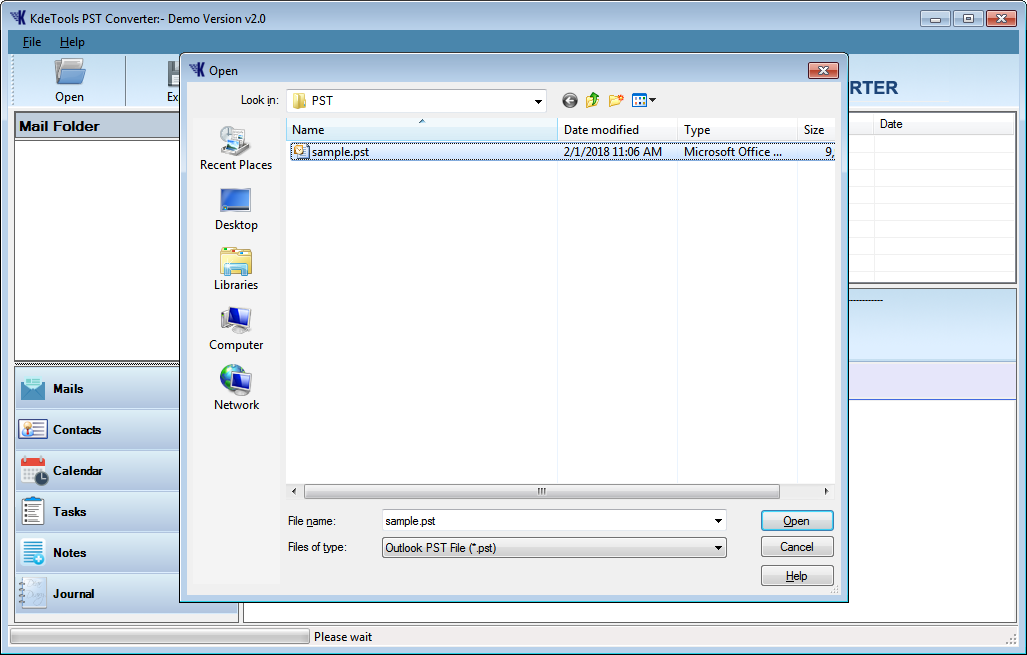
Step 2 After load PST file, you can check PST file 'Preview' on the right side of the software.
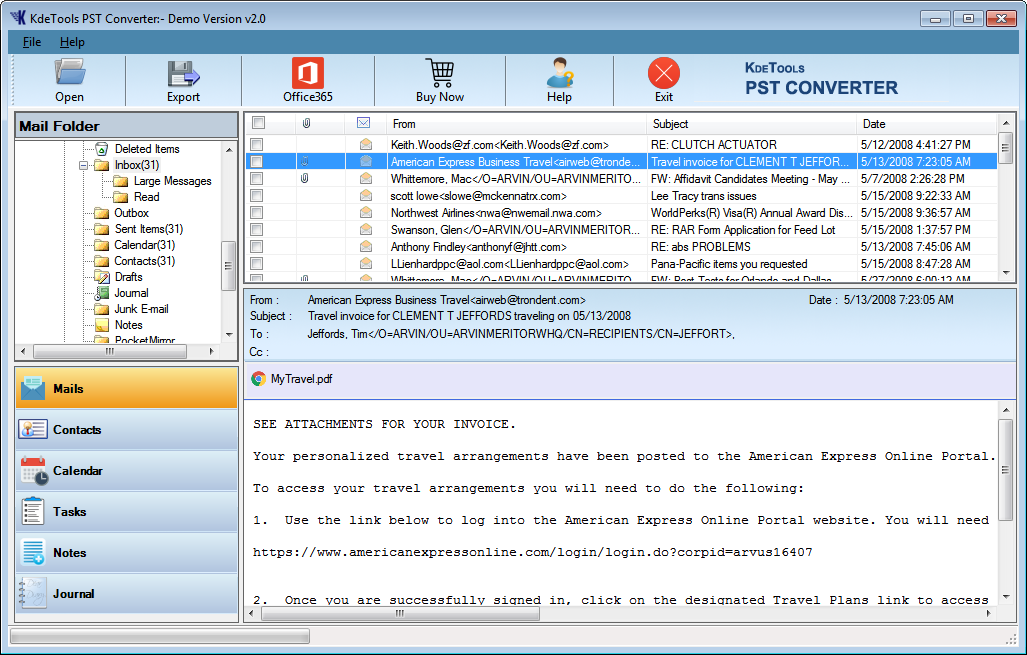
Step 3 Then click on 'Export button' to choose required saving option.
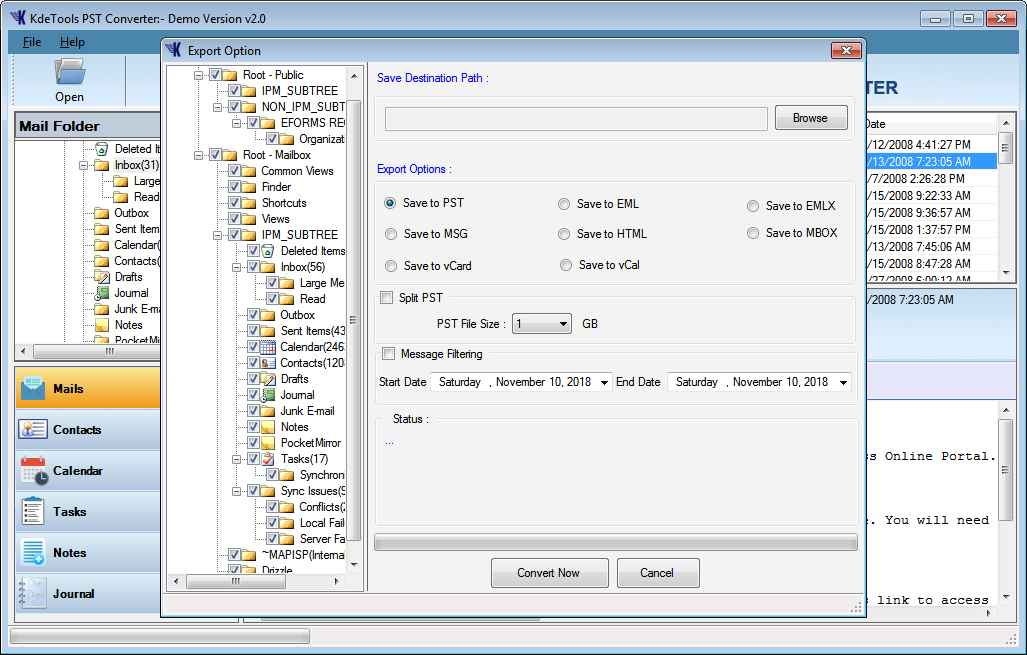
Step 4 After selecting saving option you can choose 'Split option' to split the PST file by size.
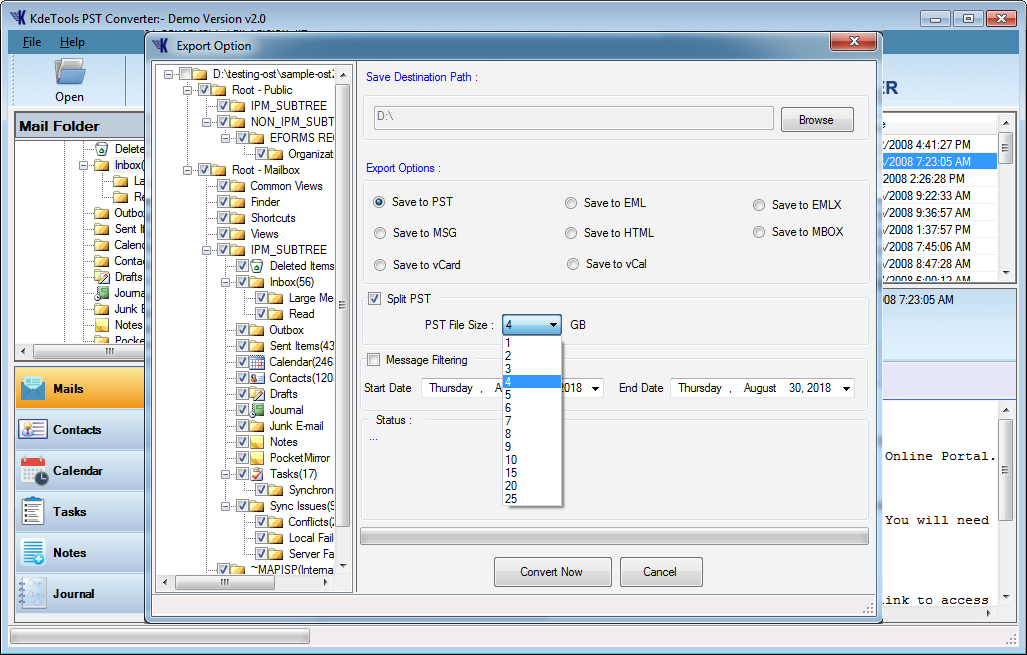
Step 5 Select 'Message Filtering option' to split the PST file by two specific dates. As shown in the screenshot.
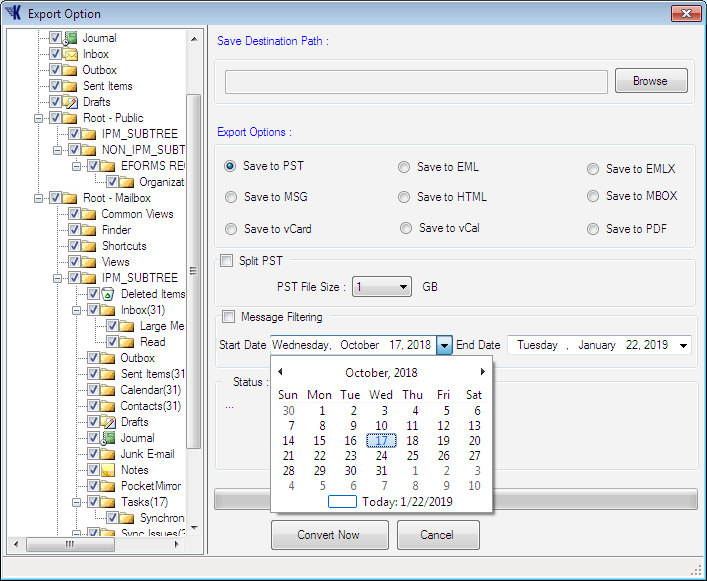
Step 6 Click on 'Convert Now' button to start conversion process. After conversion process is done then shows a confirmation box.
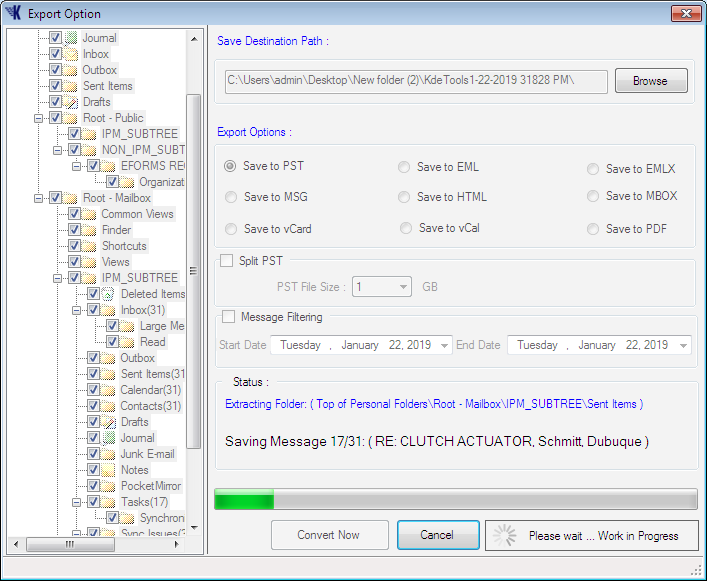
Step 7 Click on 'Office 365' button to import PST file to Office 365. After selecting option Click on 'Start Processing' button to import PST file to Office 365 account.
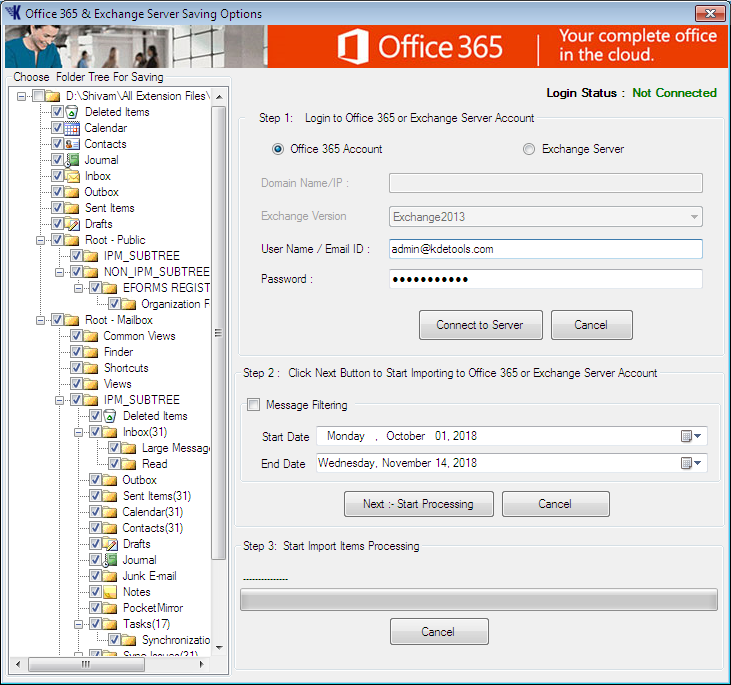
Step 8 Click on 'Exchange Server' button to import PST file to live exchange server. After selecting option to click on 'Start Processing' button to import PST file to live exchange server.